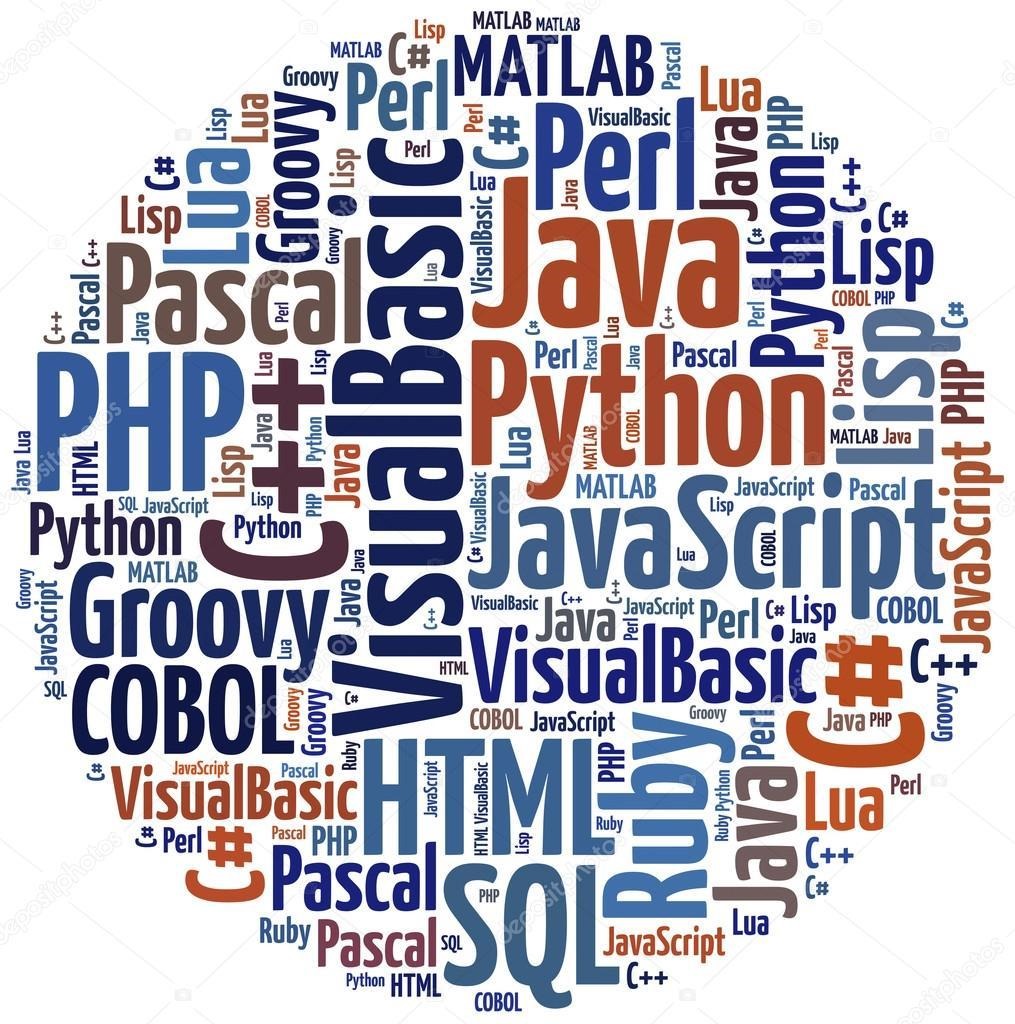Visual Studio Code 설정
Visual Studio Code 설정
- 저장시 사용하지 않는 import 자동 삭제 - 설정 방법 1. 단축키 ctrl + shift + p 입력 2. Preference: Configure Language Specific Settings 선택.. 3. 설정 적용할 언어 선택(예 java, typescript, c..) -> settings.json파일 실행됨 4. settings.json파일에 아래와 같이 등록 "[java]": { "editor.codeActionsOnSave": { "source.organizeImports": true, "source.fixAll": true } } "[typescript]": { "editor.codeActionsOnSave": { "source.organizeImports": true, "sour..
Usage: $ ionic [] [--help] [--verbose] [--quiet] [--no-interactive] [--confirm] [options] Global Commands: config ...... Manage CLI and project config values (subcommands: get, set) docs ..................... Open the Ionic documentation website info ..................... Print system/environment info login .................... Login with your Ionic ID signup ................... Create an Ionic ..
ng build Builds your app and places it into the output path (dist/ by default). aliases: b --target (String) (Default: development) Defines the build target. aliases: -t , -dev (--target=development), -prod (--target=production), --target --environment (String) Defines the build environment. aliases: -e , --environment --output-path (Path) Path where output will be placed. aliases: -op , --outpu..